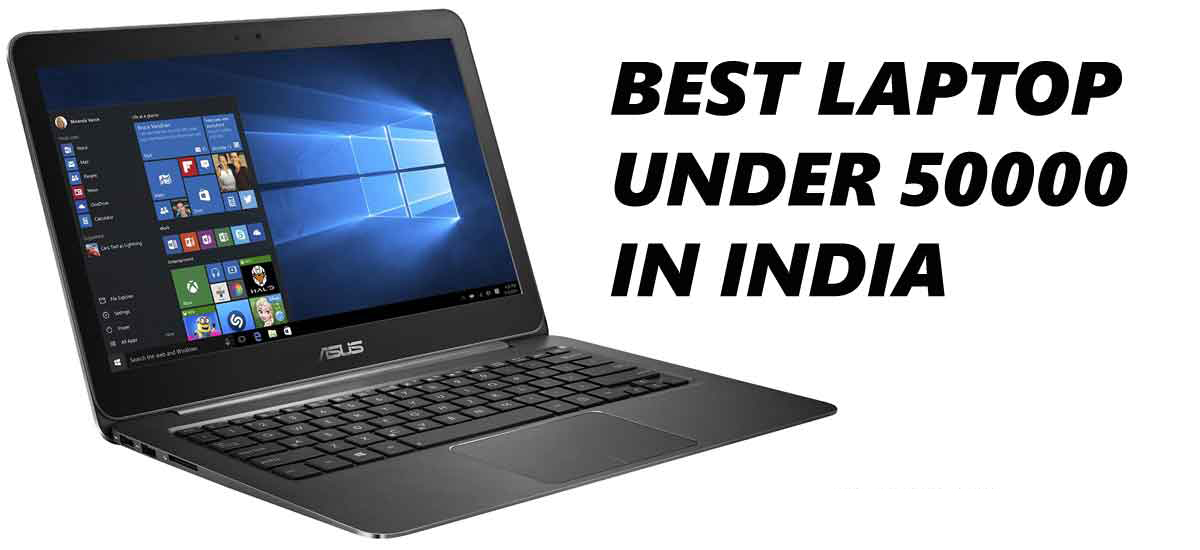Cosmic Byte Nebula is the best wireless gamepad. I have used a red gear wireless gamepad for PC games. but, I wasn’t satisfied with red gear. cosmic byte fulfill my requirements. here I will tell you my whole experience with this gamepad.

Cosmic Byte Nebula Wireless Gamepad
first of all, let’s know Cosmic byte nebula’s General specifications and features.
General
| Sales Package |
|
| Material |
|
| Battery |
|
| Compatible Windows Games |
|
| Operating Range |
|
| Operating Frequency |
|
| Width |
|
| Height |
|
| Length |
|
| Connectivity |
|
Warranty
| Warranty Summary |
|
| Warranty Service Type |
|
| Covered in Warranty |
|
| Not Covered in Warranty |
|
| Domestic Warranty |
|
cosmic byte nebula price: 1399 INR (if you buy this on any sale day you can get it at 999 only)

SPECIFICATIONS:
- Integrated Dual Mode: X-input and Direct-input for greater games compatibility
- Eccentric 360˚ analog sticks for more comfort
- Ultra-precise eight-way D Cross
- Double triggers and analog bumpers
- 12 numeric buttons, including [Home], [Start], [Select]…
- Special “Rapid Fire” with [Turbo] mode
- Dual vibration motors for maximum Games thrill
- Compatibility: Windows XP above, PS3, Mobiles
- LED indicators (connection charge, discharge…)
- it comes with a 2.4ghz wifi USB and OTG converter for mobile gaming
- battery backup up to 12 hours of gaming
The Gamepad is compatible with games running with Xinput or Direct-input Mode. The gamepad may not vibrate with some games, but the gamepad support dual vibration
Supports Windows XP, 7, 8, 8.1, 10, and above.
I’m Using this gamepad for 3 months and still getting a good gaming experience. I played FIFA21, PUBG(playerunknown’s battlegrounds), FarCry5, GTA 5, and many more games with this gamepad.
Eccentric 360˚ analog sticks give you the best viewing angle and Rubberized Texture gives you a smooth grabbing experience.
I also used Cosmic byte INTERSTELLAR Wired Gamepad and cosmic byte backlit keyboard a few years ago and it’s still working like a charm.
How to connect Cosmic byte nebula to PC?
It comes with a male wi-fi USB, just plug the male USB port into your PC’s female USB port, and BOOM! it’s connected. just turn on Cosmic byte nebula and play your favorite games.
How to Play Mobile games with this wireless gamepad?
it comes with an OTG connecter for mobile gaming it’s a micro use jack, if your mobile has a type-C port then you have to purchase a Type-C connector for mobile gaming. now connect the USB Wi-Fi male port to The OTG female connecter then, plug the OTG into your mobile device and now you can play on your mobile with this gamepad in the octopus app.
I show how to play in the Octopus app in the cosmic byte wired gamepad review video. please feel free to check that out.
Here is the review video of Cosmic Byte Nebula Gamepad:
Note: Don’t Play BGMI OR PUBG mobile with this gamepad. use your fingers for this game or your account get banned for lifetime.
hope you like this video. please do share with your friends. thank you.